To get you started on your crochet photo pattern adventure, I am offering several patterns for free. I want you to get some practice crocheting these patterns because they are structured quite differently from the typical crochet pattern.
That’s not to say they are difficult to crochet. My goal is to provide all the information you’ll need to successfully complete the patterns, in the pattern itself, as well as on this blog. And if you have questions, please feel free to contact me at yarnoverpullthrough@gmail.com
Simply click the link to get instant access to these patterns.
With only 20 rows and 20 stitches, this pattern is a good place to start for those who are absolutely brand new to crocheting photo patterns. Do several of them to hone your skills before moving on to a more complex pattern.

LADYBUG is an easy, 90-row pattern that consists of only three colors. Successfully completing it will give you all the skills you need to work on more complex patterns, but it’s a good idea to continue practicing with the other free patterns.

Now that you’ve had some practice working with three (Ladybug), it’s time to ramp up the level of difficulty. You’ll be working with five colors in this cute pattern of one of my favorite creatures in nature.
This iconic image of Dr. MARTIN LUTHER KING JR. transforms into a detailed piece from a pattern that’s only 75 rows by 80 stitches. It’s a nice transition from the Big Butterfly pattern to a more complex one. You’ll be working with a total of eight colors.



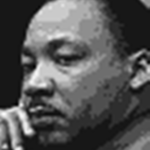
30 comments On Free Crochet Photo Patterns
This is really great! I can’t wait for you to be up and running. Thank you so much
I can’t wait either, Liz, but I’m trying to take my time so I do it right. Thanks so much for stopping by and checking it out :-).
Pingback: Martin Luther King Jr. in Crochet #tapestrycrochet #martinlutherkingjr #remembrance #crochet #art #service | A Listly List ()
Pingback: A Full Color Crochet Photo Pattern for Mother’s Day | Yarn Over, Pull Through ()
Pingback: How to Start a Crochet Portrait Business | Yarn Over, Pull Through ()
Pingback: Crochet Art Honors Martin Luther King Jr. - Momwithahook Crochet Patterns ()
Pingback: New Crochet Photo “Practice” Pattern | Yarn Over, Pull Through ()
Love these!! I’m doing a blanket as a Christmas gift for my sister in law by doing several of the Heart in different combinations of blues and white. It’s 4 hearts by 4 hearts, and no two squares are exactly the same. I may do one for a baby out of the Big Butterfly–we’ll see 🙂
The blankets sound wonderful, Lisa! Glad the heart and butterfly patterns are helping you create them. Let me know if you have any questions or would like me to do a photo pattern for you. You can also reach me at yarnoverpullthrough@gmail.com. Good luck!
I guess if there were one question I had…I don’t crochet “square”. My gauge with a K is 3 stitches and 4 rows to an inch. With the heart that’s not as big a deal, as it simply elongates it. But with something more intricate like the butterfly, will the skew be enough to make it look weird?
Hi l would like to know what kind of software did u use to convert a photo into a crochet photo thank u my email is kimberlyf767@gmail.com
Hi Kimberly, I send you an email.
Wonderful blog. Please help me with software details.
thenmozhi.gv@gmail.com
Thanks, Gv! What specific software details are you interested in? As for my crochet photo patterns, I create them from photos that my customers provide. I don’t disclose my process however. If you’re interested in a pattern, you can email me directly at patrice@yarnoverpullthrough.com.
I am having trouble reading the pattern. Please explain. Thankyou
Which pattern are you having problems with Rhonda, and what exactly is the problem?
Pingback: Crochet Art Honors Martin Luther King Jr. ()
I was looking for a way to sign up for your blog updates….did not see a ‘subscribe’ link here.
Can you add me to your list, please?
Just found you today from a link from a review you wrote for “Crochet Geometry”. Since hubby is a Math Professor, you know a book with that name is going to grab my attention!
But i like what I see here and would like to be kept “in the loop”.
Thanks for sharing your expertise and inspiration
Hi Carol, I’m in the process of converting to a new blog theme. Check back in about a month; you will definitely be able to subscribe.
What is the differanse from graphghans?
Hi Mona, the primary difference is that you aren’t counting squares to determine which colors to use. My crochet photo patterns provide line by line instructions that tell you how many stitches to crochet in what colors. For example C4/3 means single crochet 3 stitches with Color 4. A color chart comes with each pattern so you know which numbers correspond to which colors. Download one of my free practice patterns to see what I’m talking about – https://www.yarnoverpullthrough.com/free-crochet-photo-patterns/. If you have questions, feel free to email me at patrice@yarnoverpullthrough.com.
Pingback: Recently Completed Crochet Photo Pattern Pieces | Yarn Over, Pull Through ()
Hi I would like to know what apps did you use to convert into a crochet photo? my email agneslenon2014@gmail.com Thank you!
Hi Agnes,
Since I am selling the patterns I don’t share my process. If there comes a time when I no longer sell them I intend to create a course that describes my entire process. Not sure when that will be but I’ll announce it on my blog.
Hello Patrice.
I’ve done some CBN patterns from personal pictures. Are you talking about the same thing? If not, what is the difference?
Hi Lucille, I see you already found my free pattern page. I responded to your first comment. Hope that helps. Let me know if you have more questions.
What’s the difference between between this technique n other techniques bc I’ve done graphghans before
Hi Davina, thanks for your interest in my crochet photo patterns. The only difference between my patterns and graph patterns is the way in which instructions for completing the pattern are given. My instructions use letters and numbers to tell you how to change colors. For example, “C3/10” would be 3 colored squares in a graph that tell you what color to use and how many sts. to crochet in that color. My patterns give these instructions using letters and numbers. So C3/10 tells you to single crochet 10 sts using Color 3. If you take a look at one of my free patterns, you’ll see what I mean.
The only other difference between my patterns and graph patterns is that graph patterns typically use fewer colors than my crochet photo patterns. As a result, you can use bobbins and carry the yarn to change colors. My patterns are much more detailed than graph patterns which means you have to use the “cut and tie” method to change colors. This method produces ties in the back of the finished piece. So depending on how you are going to use the finished piece, you may need to line the back with fabric to hide the ties.
Everything else about doing these patterns is the same. If you have more questions, contact me directly at patrice@yarnoverpullthrough.com.
Hi l would like to know what kind of software did u use to convert a photo into a crochet photo thank u my email is
sheliacorrick@gmail.com
Hi Sheila, since I sell my crochet photo patterns as part of my business, I don’t share my pattern making process? I can recommend Stitch Fiddle (https://www.stitchfiddle.com/en) which I believe is free to use.
Sliding Sidebar
Categories
Privacy Overview